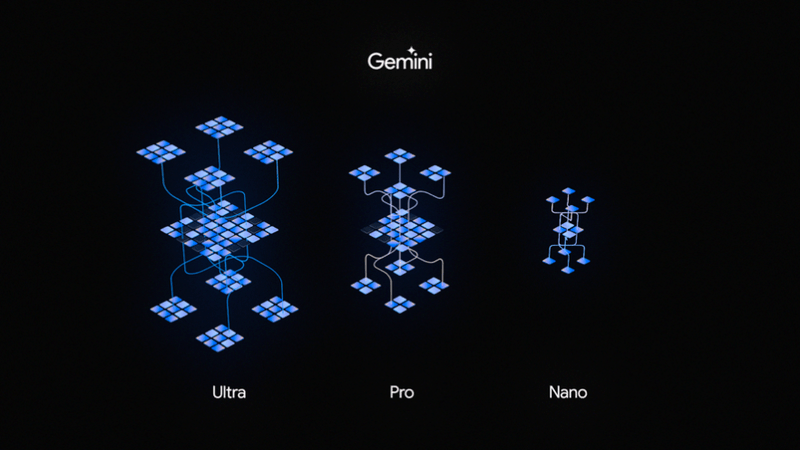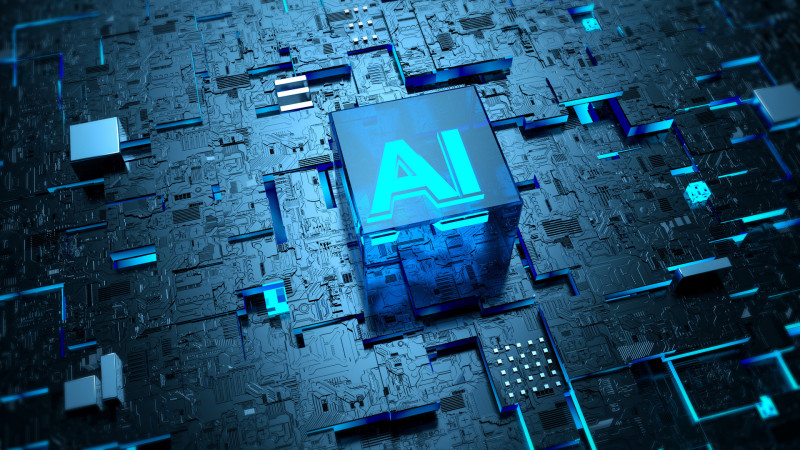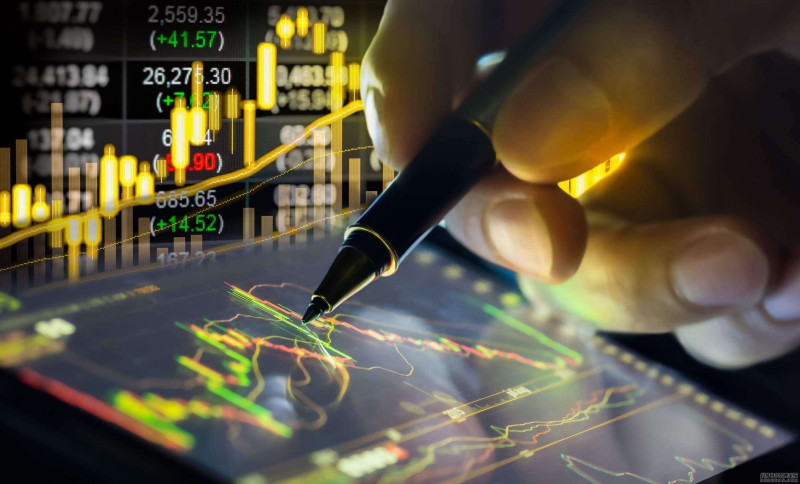How to turn off Find My iPhone: Disable setting and remove devices in a few easy steps
Lost your iPhone? Want to see what your friends are up to? Can't remember where you put your AirPods? Apple's "Find My" setting can help with that – the app shows you the precise location of your devices and friends' devices. It can also play a sound to locate lost devices.
But it's not for everybody. Maybe you're trying to be a little more off-the-grid or have an old device you're trying to scrub clean. Here's how to delete the settings from your Apple device.

How to turn off Find My iPhone
Here's how to turn off the Find My iPhone function, according to Apple:
- Go to the Settings app
- At the top of the screen, tap your name and scroll down to the “Find My” settings
- To turn the entire function off, select the first "Find My iPhone" option. Toggle "Find My iPhone" to off. You can also turn off "Find My Network," which lets you locate your iPhone even when it's offline or turn off "Send Last Location," which can help you find your device if your battery dies
- Enter your Apple ID to confirm you’d like to deactivate the feature
How to remove a device from Find My iPhone
You can remove a device from the Find My app by following these three steps:
- Go to the "Find My" app
- Select "Devices" on the bottom menu to see the devices that currently appear on "Find My"
- Choose the device you want to erase and hit "Remove This Device" at the bottom of the pop-up. Alternatively, you can swipe to the left of the device you want to get rid of. This will show a trash can icon, which you can click to remove the device
Just Curious for more? We've got you covered
USA TODAY is exploring the questions you and others ask every day. From "How to delete multiple contacts on iPhone?" to "How to make Mac dark mode?" to "How do I reset my iPhone?" – we're striving to find answers to the most common questions you ask every day. Head to our Just Curious section to see what else we can answer for you.
Disclaimer: The copyright of this article belongs to the original author. Reposting this article is solely for the purpose of information dissemination and does not constitute any investment advice. If there is any infringement, please contact us immediately. We will make corrections or deletions as necessary. Thank you.