Scan and fax documents on the go from your iPhone
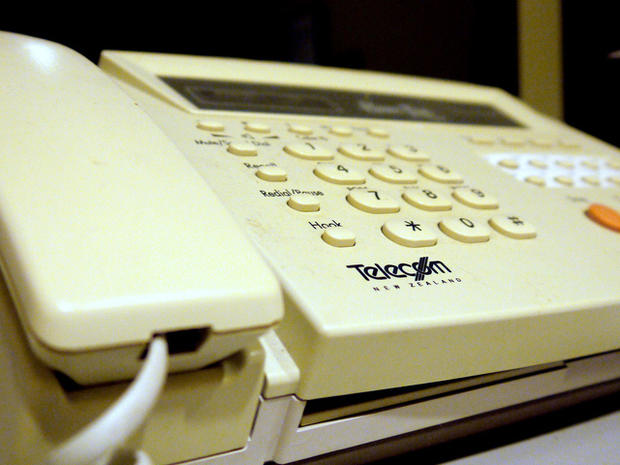
In recent years, flatbed scanners and fax machines have become all but extinct -- but that is sometimes a problem, since faxing and scanning are still things that we occasionally need to do. Thankfully, it's easy to turn your existing smartphone into a surprisingly high quality scanner that can do all that, anywhere and anytime, without being tethered to a desktop gadget at all.
CamScanner turns your iPhone into a portable scanner that can make high quality scans of printed documents, which you can save, convert to PDF, fax, or upload to an online storage service.
The app actually comes in two flavors -- a free version that relies on in-app banner ads and places watermarks on the PDF files, and a $5 version that dispenses with ads. The premium version also offers a couple of additional features, such as AirPrint for iOS and the ability to search text within scanned documents.
I don't need to scan frequently, but I've found that when I do, CamScanner meets all of my usual needs. The app lets you scan one page at a time or batch scan multiple documents, which you can crop and rearrange as needed. CamScanner processes your scans to make them crisp and readable -- even when they were captured in mediocre lighting. When you're done, you can easily upload files to services like Dropbox, Google Docs, and Evernote.
Searching for your library of documents is made easier by the ability to "tag" them with keywords. And the program is also quite secure -- you can passcode protect your documents.
Armed with CamScanner, you can feel good about ditching your desktop scanner once and for all. But while the app can also replace a fax machine, you might not want to. You have to "charge up" CamScanner with in-app purchases to make faxes, and the price is exorbitant -- a single page costs a full dollar; you can get ten pages for $9. At that price, I'll stick to sending faxes on my own, thank you.
More on MoneyWatch:
3 Tactics for Weaning Your Office off of Printers
Paperless Office Strategies You Can Implement Today

View all articles by Dave Johnson on CBS MoneyWatch »
Dave Johnson is editor of eHow Tech and author of three dozen books, including the best-selling How to Do Everything with Your Digital Camera. Dave has previously worked at Microsoft and has written about technology for a long list of magazines that include PC World and Wired.
Disclaimer: The copyright of this article belongs to the original author. Reposting this article is solely for the purpose of information dissemination and does not constitute any investment advice. If there is any infringement, please contact us immediately. We will make corrections or deletions as necessary. Thank you.







